Google This!
Tech Sharing time… long read and hopefully worth it.

I’ve been a techie forever.
In grade school, I carried a mono transistor (a what?) radio around on a belt clip, with a solo wire earpiece (mono) to hear it. Before iPods. Took it everywhere. My mom called it my “Transistor Sister”. I learned computer programming in high school… about the same time Bill Gates and Paul Allen did, in the 60s! Yikes!
My high school buddies when to Woodstock in 1969. I went to California after graduation, in 1968 so missed that. Got an Apple 2c in the 80s before Macs and regular PCs. And Laptops and cell phones? Yeah, right!! My first ‘mobile phone’ had a battery about half the size of a car battery.
I’m a die-hard Microsoft guy. I have a ‘Microsoft Certified Professional’ (MCP) designation. I’ve built several desktops over the years.
But I gotta tell ya! Google is kicking some serious butt in the tech world.
Several of you are more tech savvy than me but I make my dent in it. I liked my Galaxy 6 Edge+ and was looking forward to upgrading to the new Galaxy 8 this summer. For personal reasons, I just switched to the iPhone 7 Plus. If interested as to why, contact me and I’ll tell you.
So, Dixie and I are in the computer club down here in Mesa, AZ. On the east side of Phoenix. We went to a presentation on “Google Photos” the other day. Here is the handout. If you’re not using this, and the other Google apps, you should be. SERIOUSLY!!

Several really nice features with Google in general… The apps all play well together… and they’re ALL FREE!!
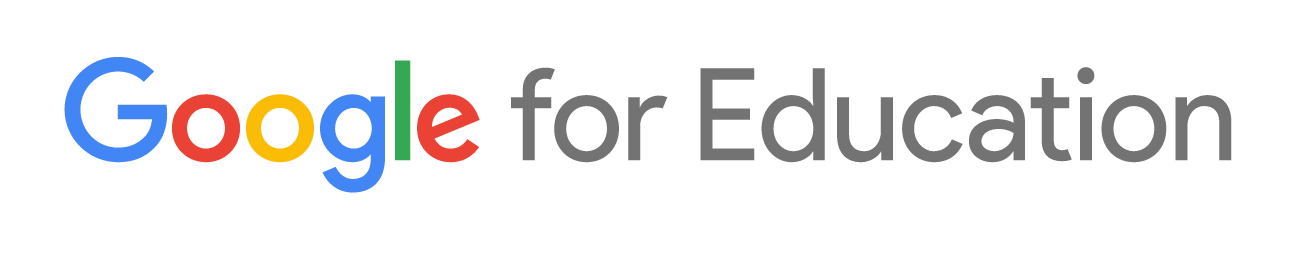

Laptops, both PCs and Macs, are losing market share. FAST!
Chromebooks are going into schools now and market share for them is going crazy. iPad was #1 in schools. But as school budgets get tighter a $700 iPad vs $150 Chromebook? No brainer.
Kids do the same things with them. Internet, research, Skype, homework, videos, music, games, etc. And all new Chromebooks sold in 2017 now use Android apps. Same or similar to what Android phones use. We saw a price of $200 for a 15 inch Chromebook at Wal-Mart today. They have USB ports for any other backups to an external hard drive.
Only needs 16 Gig SSD storage (you can get 32, 64, 128, 256G if you want) because almost everything can be stored in the cloud now.

For the greenies. It’s not really ‘in the sky’. “The Cloud” is a bank of computers built for storing data. And they’re backed up to avoid losing that valuable data. It is stored redundantly in several locations around the world. Literally in several different countries.

“Cloud” just makes it easy to understand the process.
![]()
You UP-load data to the cloud. And DOWN-load it to your phone or laptop.
Android will be the #1 OS by this summer, passing IOS and PC. Google, like Amazon for shopping, wants to be the one OS, (operating system) to rule them all.

First responders say – Most people, who are in an accident or fire… ask where their loved ones are first, and 2nd where their phone is, if an accident and where their pictures are, if a fire. Irreplaceable stuff.
If you use Google apps (all free) you can backup all your valuable data at no cost.
Here’s a kicker, if you don’t already know. Once synced, if you lose or trade in your phone or if it’s stolen. You simply download the apps from the Play store or App store. Sign in to your Google acct and boom all your data is immediately available. No more lost anything.
Meaning Data. Google can’t help you with your car keys…. YET!
1 – Google Photos backs up all your photos and is available anytime. You can store unlimited photos on high definition and no limit on storage space or number. If you have Verizon or another provider, you usually have a backup plan. Most of the time, ‘storage full’ messages on your phone are due to pics.
I just uploaded 8000 pics and videos to Google Photos and I have more to upload. If you are a photographer and want “.raw” files you have 15 Gig of free storage and can buy more for $2/mo for 100 Gigs. Google has tons of servers backed up all over the world.
If you have grandma’s old family pics, just take a pic with your phone. Great quality, upload it and it’s always available. No more lost in a fire or water damage. Google Photos has tons of editing features to line them up, lighten them up, fix defects, etc.
When I uploaded my pics there were several instances in which Google Photos took 3 or 4 similar pics and made them into a short GIF type video. Some were great. Some were funny. Some weren’t much so deleted those.
Photos also will make custom pics of some scenes called ‘Stylized‘ so they almost look like paintings.
But what if you want to share those pics again with grandma or the grandkids? Simply click on the photo or say share from the app and get the link and send in email, messenger or Facebook. Boom done!
The link above for the handout is stored on Google Drive – GDrive (15 Gigs free) and I inserted the link in the text above. You can too.
All sorts of How-To videos on YouTube.
YouTube is owned by? …. yup, Google!

Wait a minute!!
But what if I don’t have internet or phone service available? Seriously, how often does that actually happen anymore? We have a backup generator at home but rarely does the power go out. And rarely long enough to need the generator. Rare occasions.
If you have a power outage your phone will go dead with no power for your charger anyway, right? But as soon as service is back, so is your data.
If you travel and have no service in certain areas? Are you going to survive, if you don’t have access to that car pic you took 10 years ago for a couple hours? OK good!
But what about my will, marriage certificate, birth certificate, insurance and investment papers? Banks have safe deposit boxes for those valuables. You can also get a fire and water resistant safe at home. Everything else can be scanned and stored in the cloud.
2 – Google Mail – Gmail is free and has a ton of features not available in other mail programs. I have used Outlook for years and I’m converting over. If your laptop and backup hard drive crash, stolen or damaged, it’s gone. Gmail is backed up on Google. Free.
But I use Microsoft Office with PowerPoint, Excel and Word! What about me?
Great! Google Slides, Sheets and Docs do ‘almost’ everything those MS Office apps do. For those power users who need more complex features, you’ll probably need a PC or Mac but most people just use the basics.
3 – Google Calendar syncs to Android, PC, Mac, or iPhone. Google Voice will add an appt for you just like Siri. And lots of other stuff too.
4 – Google Contacts keeps all your contacts intact. I can’t tell you how many times I’ve listened to people tell me their phone crashed or was lost and ALL their contacts are gone. Or they can’t find their address book. It’s all synced to Google. Free.
5 – Google Maps is the best. Sorry Apple. If you go on a trip, you can map it out. Then add pics at stops from Google Photos. All in the cloud. All backed up for you. All free.
6 – Google Etc. – other apps are available too.
Several vehicle manufacturers have added, and are adding Google (and Apple) apps to their consoles in new models.
And did I mention it’s all FREE?? Once or twice maybe?
Enjoy!
Now, aren’t you glad you asked?

















Leave a Reply
Want to join the discussion?Feel free to contribute!